
Daylight Saving
Vampires need sleep, just like humans do. The only difference is that vampires sleep during the day and become active at night. And just like humans, vampires may experience trouble falling back asleep when they wake up in the middle of the day. It happens sometimes.
However, unlike humans, vampires burn in the daylight, making falling back into slumber crucial
for you as a vampire. Unfortunately, you’ve awoken during the afternoon, and you’re out of
sleeping potion (garlic-free, of course)! In this sidescrolling adventure, you must embark on the
dangerous journey through the blinding outdoors to purchase another bottle of sleeping potion
from your nearest witch located deep in the woods. Race to the witch’s hut before you get
burned alive in the scorching rays of sunlight. But not so fast, as you need to collect hearts to
regain your health and raise your score. The way you see it, you need to get yourself some sleep,
or die trying!
Controls
Left and right arrow keys: Move
Up arrow key: Jump
Enter key: Pause/restart
This game was created in Pico-8 by Francis Sapien and Lauren Smith for IMS 445.
Install instructions
To begin playing Daylight Saving, open internet browser and navigate to the game’s Itch.io
webpage. The game will be embedded in the webpage for you to play in-browser.
You may also download the Daylight_Saving.p8.png file and load it into the Pico-8 software. To do so, when you download the game file, move it into Pico-8’s Carts folder in your computer. Then, open Pico-8 and type “load daylight saving.p8.png” into the console and press Enter on your keyboard. The console should say that the game has loaded. Once the game is loaded, type “run” into the console and press Enter to begin playing Daylight Saving.


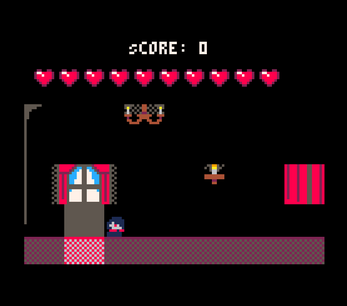


Comments
Log in with itch.io to leave a comment.
jumping up has IMHO way too much velocity. (but the fall's velocity seems acceptable in comparison.)
Not a problem to fix. Thank you for the suggestion.